Whether you’re visiting a game arcade or a supermarket, one thing you might have come across many times is a Coinstar kiosk. Do you know around Americans lose nearly $62 million of loose currency every year? And this accounts up for huge losses but is a great coin business. This is what companies like Coinstar are involved in. No doubt, that Coinstar with its nearly 20,000 machines converts coins into more convenient money.
Even though there are a plethora of Coinstar kiosks everywhere in the US, mostly in supermarkets and subways, many people are still clueless about how does Coinstar works. Well, this is no rocket science, as it’s really simple and a great help in turning coins into more usable money. Not just this! There are several misconceptions around Coinstar’s working also. For instance, many people believe that exchanging pennies using Coinstar is free, however, it isn’t. You have to pay a minimum service charge. Even though it isn’t too much but Coinstar takes an 11.9% cut. That means, if you are giving $20, then you’ll get $17.60 back in a voucher. Besides, you can turn this money into a gift card. And if you’re a regular at Starbucks or Home Depot, then opting for a gift card is the best option for you. For gift cards, Coinstar hardly charges any service fee.
Further, Coinstar’s uses are endless- from donating to charities to buying Bitcoins, there is nothing you can’t use Coinstar for. If you wondering what happens to coins in those kiosks, then here’s a little information about that too- once the machine is full, the coins and other items in the machine are filtered by a special sensor. And then send to Brinks Warehouse, where these are sorted and sent back to banks and supermarket for rollout. So, the cycle continues like this!
If you’re wondering how does Coinstar works, then here’s everything you should know about it. So, let’s dig in.

How Does Coinstar Work?
Turning loose change into a gift voucher or cash is what Coinstar does. However, there are a couple of things to keep in mind when using Coinstar. Apart from the service fee and gift cards, you need to check for some other things too.
- When putting your coins in the kiosk, do check the condition of coins. That means, make sure coins are clean and dry, free from debris and dirt. Also, avoid putting anything other than coins, as other items may block the coin tray or prevent the counting process. Just add your coins to the tray, and pick the handle to guide your coins into the slot.
- Once you’ve put the tray inside the kiosk, wait for the return tray. Checking your return tray is important, as often it brings back unrecognized or damaged coins. Collect these returned items.
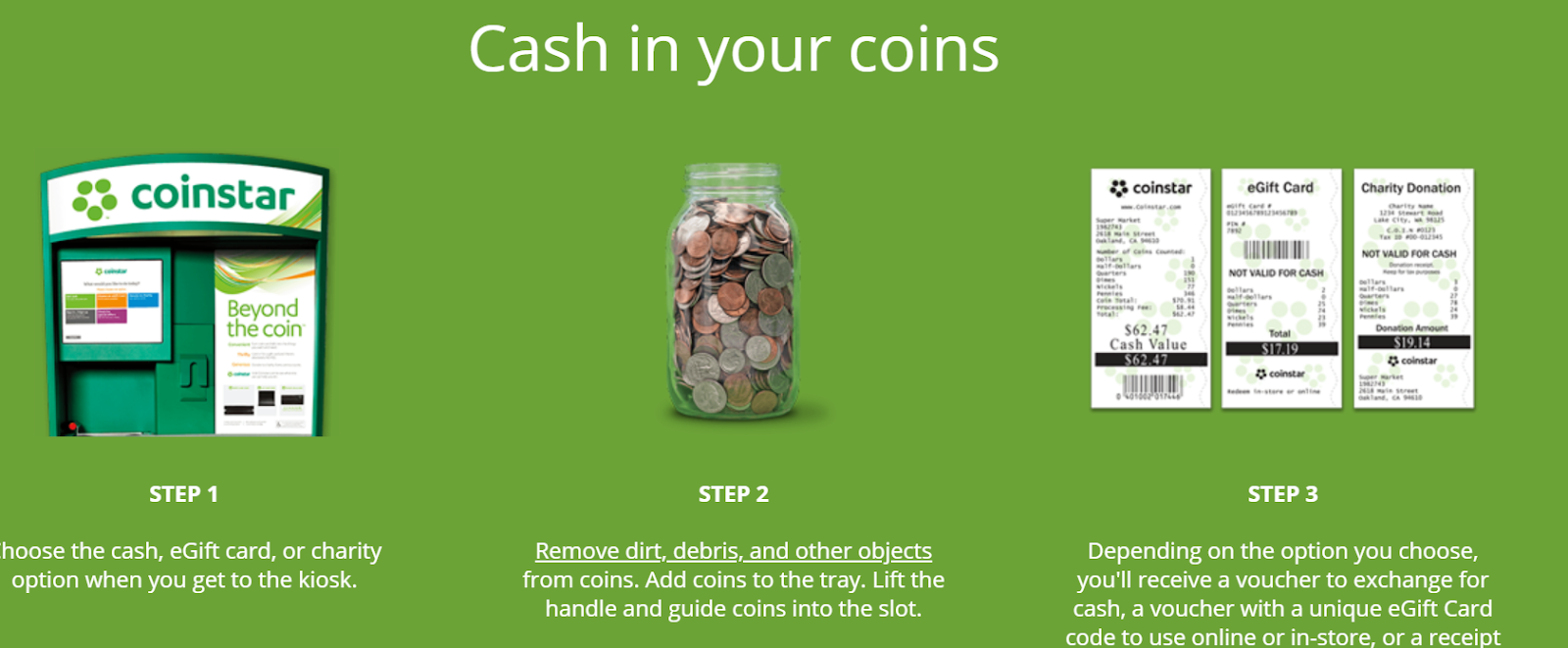
- Next, the machine will count your coins and give you a paper voucher for cash or an e-gift card. You have to choose between the paper and the e-gift voucher. Besides, this e-gift voucher has a unique code on it, which is important when you’ll be using the gift voucher.
- As mentioned earlier, the coins you put in the machine can also be donated. So, if you’re donating your coins, then don’t forget to collect your receipt for the donation. Also, keep your donation receipts safely for your record.
- Well, if you want to cash in return for your coins, then the paper voucher the machines give, take it to the cashier. Keep in mind that if you’re putting the coins today, then you have to collect the cash the same day itself. You can’t draw cash for past receipts.
Coinstar even makes your Amazon shopping easier. Don’t have a credit or debit card? Nothing to worry about when you have coins- just cash them out from any Coinstar kiosk and use them to buy anything you want from Amazon without any additional fee being charged. Not just this, you can also add cash to your Amazon balance and enjoy the benefits of online shopping. Wondering how to do it? Here are 4 simple steps use Coinstar for Amazon shopping-
- On the Coinstar home screen, you have to select Cash Services.
- Then enter your Amazon account linked phone/mobile number
- Once done, then insert bills into the cash acceptor of the machine. You can insert any amount between $5 and $500, and the cash value gets added to the Amazon balance almost immediately.
- And then enjoy shopping using your Amazon balance.
Just like in Amazon balance, you can minimum of $5 and a maximum of $500, you should know that the e-gift vouchers also have a lower and upper limit depending on the store. For instance, at Home Depot, it’s a minimum of $5 and a maximum of $2000. So, this cash value or gift voucher value depends on the store you are using in. Also, keep in mind that a service fee might be charged. For taking cash, the service fee charged depends on the location. So, the next time you stop by the Coinstar kiosk; do check with these pointers before inserting your coins.
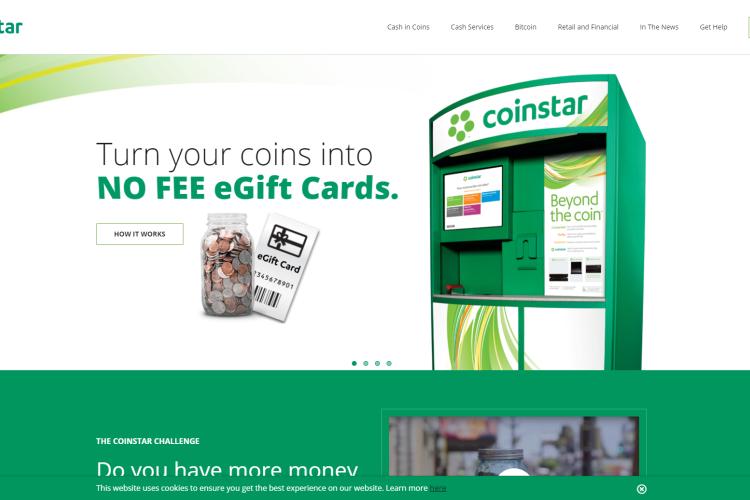
Now that you know how does Coinstar works, you can gather all your coins or else start collecting. After all, getting a gift voucher or investing in bitcoins, or just taking cash is a good way to change your coins. So, no more loss of money due to loose change, and in long run, we’re sure you’ll save some dollars using the e-gift vouchers. What are you waiting for then? Collect your coins, track the nearest Coinstar kiosk and utilize its 20+ services.
More to read:
Everything You Need to Know About Getting Free Food on Your Birthday


