If you’re a working mother, we totally understand how difficult it is to manage work and kids together. Plus cooking is an add-on task to all the work you do! But if you’ve tried Home Chef before, then your solution is right there before you. Home Chef is the name that brings healthy delicacies on a customized platter for you. You can customize meal kits for your kid, your partner, and yourself. Just subscribe, select a meal platter, and place your order! Yes, mommies, it’s that simple!
Whether you’re working late at the office or have an early morning shift, you can make your food ready with a little assistance from Home Chef. But in case you have taken a few days off or on a holiday and don’t want the meal kits, you can cancel Home Chef without much fuss. If you’re wondering how to cancel it, then we’ve mentioned everything you need to know in order to cancel your subscription.
So, let’s help you cancel Home Chef Subscription if you need to.
How to Cancel Home Chef Subscription?

With lip-smacking and healthy dishes, it brings your family to the dinner table without investing much time in the kitchen. No matter how busy you’re, all you need to do is subscribe to Home Chef and you get your food at your doorstep. Home Chef works on a simple regime of preparing home-cooked meals that you can customize as per your preferences and dietary restrictions. They offer several options for each type of platter, like what kind of protein you would prefer. And every meal that you get is freshly cooked with pre-portioned ingredients. So, every time you eat, you need not stress about the extra intake of calories.
Not just that moms! With it, you can even get meal kits that are ready in 15 to 30 minutes and even oven-ready ones. Plus, you get to build your box, as there are always new recipes coming in. Also, you can buy Home Chef products for days when you want to cook an elaborate menu all by yourself.
What we liked about Home Chef is that it has no minimum commitment, so you cancel anytime you want. Moms, isn’t it great? You can cancel it, in case you have plans to stay away from home for an extended period or want to try cooking some meals for a while.
Canceling it is a simple and easy process. This has no hassle of extra charges or a long process that takes days for successful cancelation. Home Chef even has the option of skipping the order, other than canceling the subscription. However, you must keep in mind that you can neither cancel the subscription nor skip the order if the same is in the preparation process or in case you have ordered for a week.
Well, you can easily cancel the Home Chef subscription online or via its app.
- To cancel, first, you need to log in to your account and go to the ‘Account Information’ tab.
- On clicking, you will be redirected to the page with ‘Delivery Details’ and at the end of this page, you can find ‘Pause Your Subscription’.
- Once you click on this, you will be required to provide them with a reason for cancelation.
- On completion of these steps, your Home Chef subscription will get canceled.
So moms, isn’t this a simple and convenient process, unlike many other subscriptions.
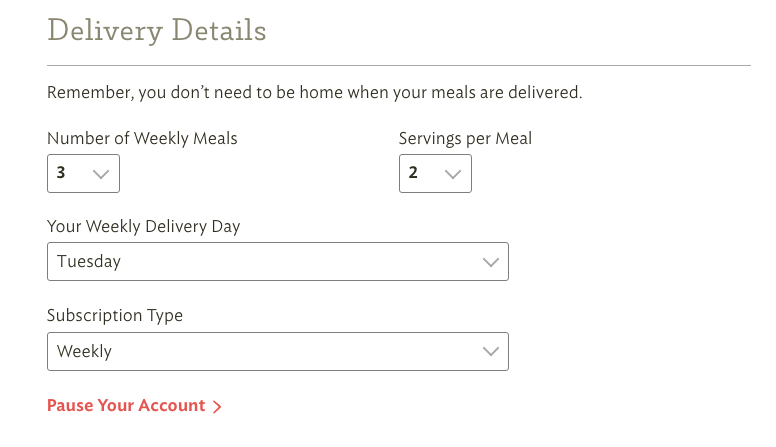
Also, when you cancel, you will receive a confirmation e-mail from Home Chef. Besides, you can cancel your subscription by dialing Home Chef’s agent as well. Just dial 872-225-2433 and you will be connected to an agent, who will assist you in canceling your subscription.
Once you direct the agent to cancel, you need to inform him/her about your details, card credentials, amount charged last, and reason for cancellation and post that you’ll get the confirmation email. Moreover, moms if you are unsure of the charges, you can always reconfirm it with the agent.
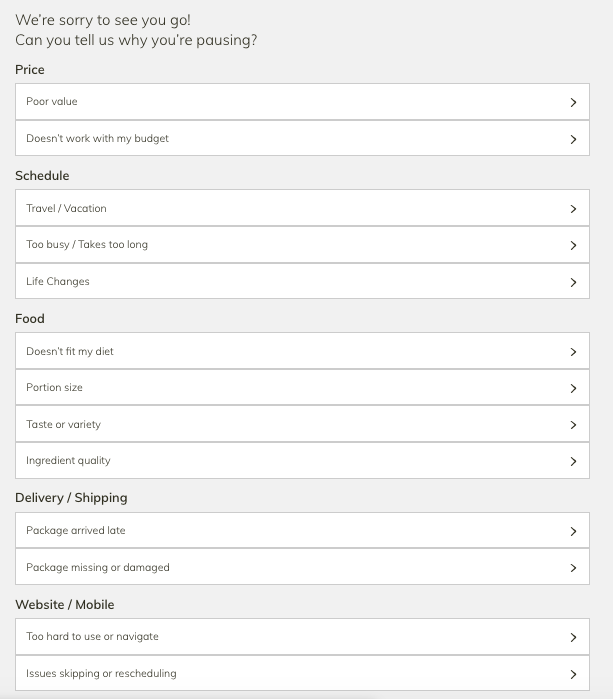
Another thing to keep in mind when canceling a Home Chef subscription is the day/time deadline. Moms, you can’t cancel just before your delivery and when you’ve your weekly plan ready. Home Chef Subscriptions can be canceled only before Friday 12 PM, in case you don’t have a delivery for the upcoming week. By canceling before Friday at 12 PM, moms you can avoid the annoying extra charges.
Also, moms, don’t get baffled between the cancelation of the upcoming orders and the complete subscription. In case, you just want to skip the delivery for a week, then you can go to your ‘Delivery Calendar’ in the Home Chef account and click on ‘Skip Delivery’.
We hope you moms you have got some clarity on how to cancel Home Chef. Nevertheless, you can always re-subscribe to it whenever you want and enjoy the luscious and healthy home-cooked delicacies in the comfort of your home with your family.
More to read:


