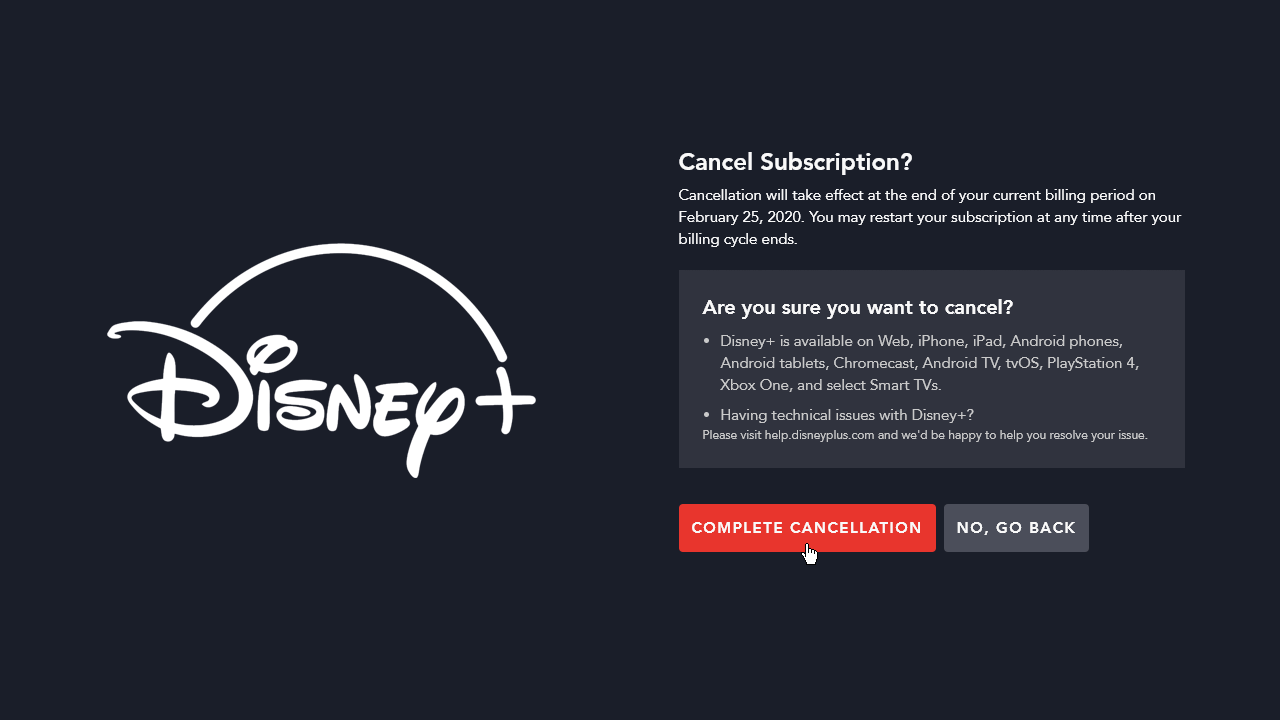In this era of OTT platforms, entertainment is available with just a touch. From Netflix to Amazon Prime, these OTT platforms are keeping everyone glued to their TV/mobile screens. However, at times, you just outgrow the content on these platforms. Recently, some users inquired about the cancelation of the OTT platform Disney Plus.
Well, we thought of helping them out with easy ways to cancel the Disney Plus subscription. Even though Disney Plus has some amazing and nerve-biting content yet some have outgrown it. And many wishes to go for a change. But the cancelation process is where the confusion lies.
So, let’s take a look at the ways how to cancel Disney Plus subscriptions.
How To Cancel Disney Plus Subscription Plan?
While Disney+ came into the streaming game quite late but it has a lot to offer. From Marvel to Star Wars, Disney+ also tied with other streaming platforms like ESPN and Hulu to bring more content to its platform. Well, in case, Disney+ isn’t the platform you need, you can always cancel the subscription. It’s a little tricky, as it depends on your subscription method a lot.
-
How to Cancel on Web Browser
It’s no rocket science here in canceling Disney Plus on a web browser. Begin by going to www.disneyplus.com from your web browser. Once you enter the site, log in to your Disney+ account using your username and password. Then select your account profile and enter it.
Once you’re into your account, select subscription. The subscription will have details of your payment cycle- monthly or yearly. Now tap on ‘cancel subscription’ to initiate the cancelation process. Once that’s done, you have to give the potential reason for canceling. Here, you can select the reason most convenient for you. Then select continue to finally cancel the Disney+ subscription.
-
How to Cancel on iPhone
Since iPhone and Android configurations are vastly different, canceling the Disney+ subscription is also distinct. For iPhone users, canceling your Disney+ subscription is quite easy. Start by going to the phone’s settings. Then select your name that’s present at the top. Click on subscriptions and then on Disney plus. Then tap cancel. And your Disney Plus subscription is canceled. So, yes, it’s that easy!
-
How to Cancel on Android Phone
Canceling a Disney+ subscription on an Android phone is a hassle-free process. So, you begin by going to Google Play Store from your Android device. Then go for the Menu by tapping on the three stacked lines. In the Menu section, select subscriptions and click on Disney+. Once you click on Disney+, you directly select Cancel subscription. And that’s all to cancel the Disney+ subscription from any Android device.
Disney+ also offers other ways to cancel its subscription. Here are other ways/sites to cancel the subscription- DoNotPay app, phone, email, and even in person. Besides, if you ever wish to re-subscribe to Disney+, you can always sign up for it. After all, subscribing to all streaming platforms isn’t a pocket-friendly choice. But you can always subscribe whenever your favorite show/series is streaming. And to avoid the confusion around subscribing and unsubscribing, you can go through these simple ways to cancel Disney Plus. Also, don’t worry about the cancelation fee, as there’s none. So, enjoy your favorite streaming content on Disney+ and cancel your subscription when not used.
Read more
Know All About the Kindle Unlimited Subscription
How to Organize a Room With Too Much Stuff
How to Get Rid of A Mattress for Free And in a Simple Way