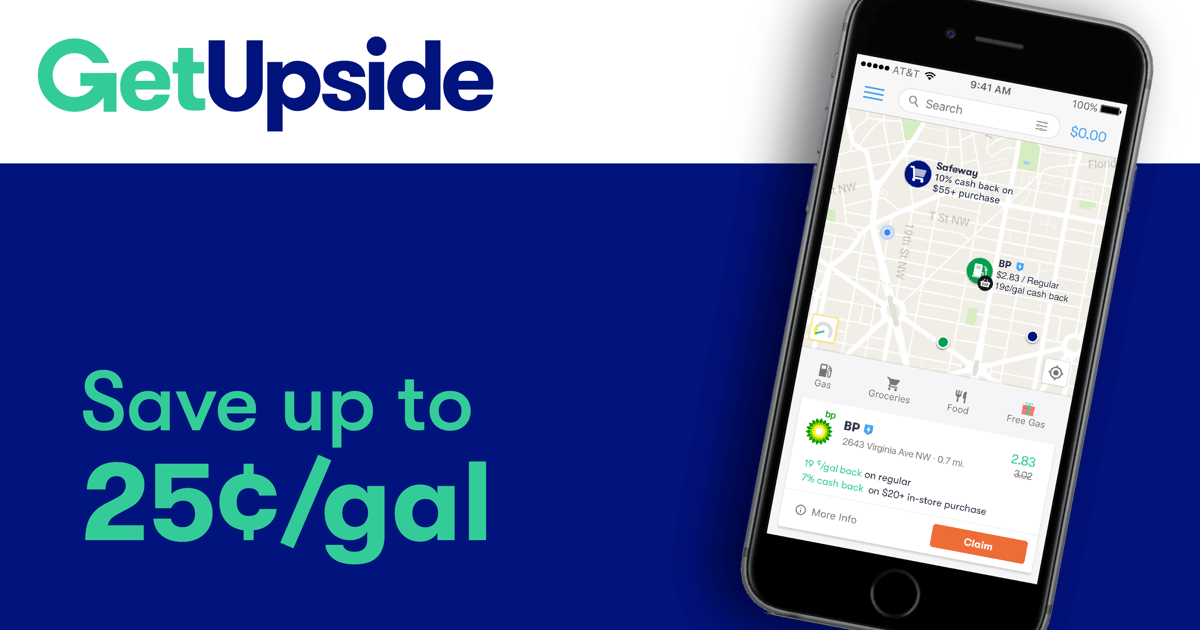With the holidays season around the corner, we’re sure most of you have already started collecting coupons, e-gift cards, and many more saving options. Right? Well, rising market prices have discouraged you and your family to splurge money unnecessarily. No doubt that it’s a smart choice but what’s even smarter is to spend less, earn more through saving. What could be more satisfying than enjoying your holidays in the best way possible with some extra dollars in your account?
You must be wondering how it is possible. Well, it is possible and it’s through the Getupside app. Just like any other coupon, Getupside aims to add more value to your purchases by offering profits on every transaction. So, whether you pay for gas or buy stuff from grocery stores, Getupside works for all.
Before you download this app and start using it, you must be acquainted with its work. So, we’re here to help you out in this, that is, tell you how does Getupside work. Also, we bring to your knowledge more info about this cashback app.
So, let’s get started with this.
How Does Getupside Works?
If you know about the Getupside app, then we’re sure that many of you would think of it as a scam. It’s quite legit to think of Getupside as a scam due to its cashback promises. Well, the scam is not true because Getupside has led many people to earn some dollars on making purchases at gas stations and restaurants.
However, there are some underlying facts that you must know. Unlike other discount or money-saving apps, Getupside is more like a cashback bonus system, wherein you have to pay the full price of the purchase. But through the app, you get some dollars in return, which you can redeem at your convenience. And for getting this cashback, you need to download the app, register, and shop from the Getupside locations only. These earned bonuses are added to your account or online wallet so you can use them any way you want.
However, it’s mostly used by people, who spend more on gas. It’s because on purchasing gas from the Getupside marked station, you can earn up to 25 cents per gallon. We even came across a review on Getupside, where a gas station was offering 30 cents per gallon as cashback.
Moving on, Getupside works in a simple and easily understandable way. We thought to break it down into simple few steps so that you know the working much better. Also, we are taking cash back on gas purchases as an example of this.
Download the App or Register
Begin with downloading the Getupside app from Apple App Store or Google Play Store. If you have a referral link, use it to download the app, as you’ll earn a signup bonus. Although it’s a one-time bonus yet it can fetch you up to 15 cents per gallon on gas. Now that you have downloaded the app, it’s time to register on it. You can sign in through Facebook, Google, or a new email id.
Besides, if you already using this app and you want to refer it to your friends, you can end up earning for this too. That means, when your referral link is used for downloading the Getupside app by someone else, you’ll some cents for your next purchase. Well, the amount earned isn’t fixed so you can end up getting either 15 cents or $5, depending on the number of referrals you make. Nevertheless, it’s a great way to earn a few dollars on the app even when you don’t make any purchases.
Link Your Payment Card
Once you have downloaded and registered on the app, you have to, then, link your card details. Obviously, without card details, getting cashback is not easy. However, if you’re worried about Getupside accessing your bank account, then just remember it’s all false. By just giving card number, CVC, and expiration date, your account remains safe and secure. Get upside needs these details only to identify whether or not your card has been used at the gas station or not.
So, to set up the card details, you just need to click on the ‘menu bar’ on the app. Then go ahead with ‘my wallet’, where you have to select the ‘add a new card option. Once you select, you can add your card details. You can even add multiple card information on the app.
Search and Use for Savings on Gas
With adding up the card details, your Getupside account is ready to be used. All you need to do now is choose the gas station, from the list of the ones collaborated with Getupside. Well, you don’t need to specifically search for the participating gas stations, as the app’s home page will show you this list. Besides, the app page showing gas stations also highlights the pricing. So, you can select the gas stations accordingly.
Above all, if you need more information about the gas station ( in case you are new to the place or traveling out of town), you can get it all on the Getupside website.
Select and Purchase
Do you like a treasure hunt, something that you can claim for free! Well, who doesn’t like it? It’s something you’ll get on Getupside also.
Open the map on the app and look for nearby gas stations that are offering a good value to your card. On the map, you will get all details for the gas station along with an offer screen that displays the name and address of the gas station. It will mention the value that you will receive on the purchase per gallon. First, the value will be displayed in grey that is the actual value and after the purchase, it will reflect the cashback value in green.
Once you are done with everything, you just need to claim the offer by clicking the blue claim button. And on clicking the ‘claim’ button, you get just four hours to complete your purchase. To put it simply, once you click on the ‘check in’ button upon arriving at the gas station, keep your app updated on the card you used to make the purchase. Once that’s done, you can expect the cashback soon.
However, you must know that you pay the full amount for the gas, as mentioned on the app. Take, for example, Getupside price shows $3.20 but you pay $3.50 so that 30 cents is the cashback you receive on the buying later. And that’s how it works.
Redeem Your Cashback
Once the purchase is done- now it’s time to wait for the cashback to show on the wallet. Typically, it takes 2-4 days for the cashback to come. In case if you are worried about your cashback offer, you can just go to the menu bar option and go to history for an update. Once you receive your cashback, it will be automatically added to the available balance on the top right of the home screen.
One thing that everyone loves about GetUpside is that it offers you various ways to redeem your cashback value. You can either take a spa service for a couple of hours or select a digital gift card from the top retailers. Google Pay, Paypal, and Apple gift cards are an option. What else do you need when you can enjoy free services and gifts, which GetUpside offers!
Now that you know, how does Getupside works, we hope you can use it without any hassle. And even earn some amazing cashback. Download the app today to save more on your holiday season purchases.
More to read:
Shop Smarter By Getting Free Coupons via Mail 2021